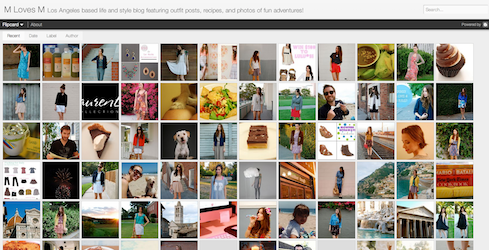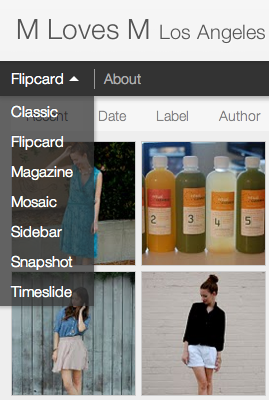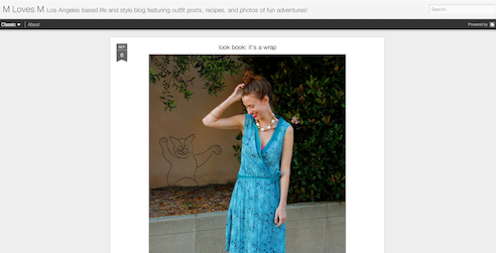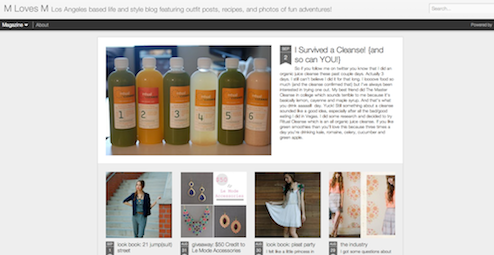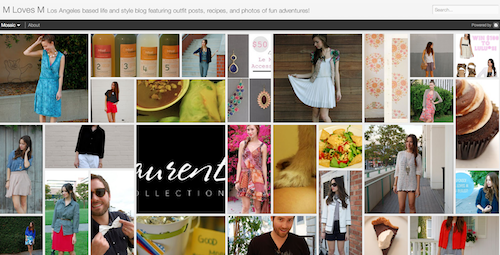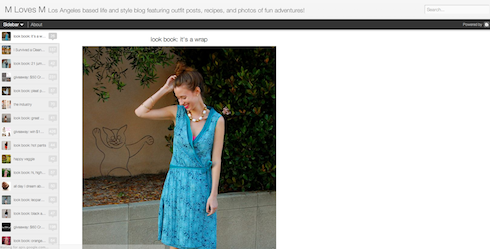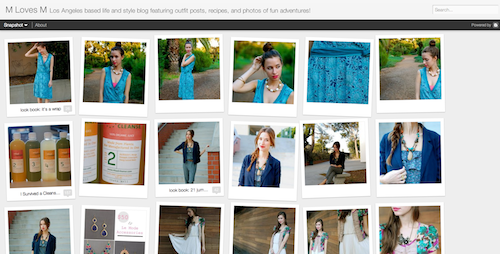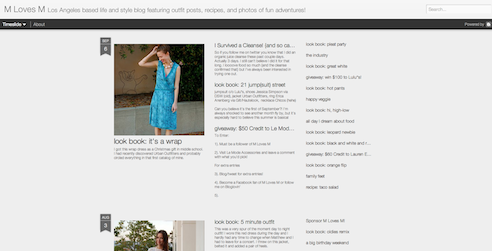Widgets
Explanation
A widget is an object from another web site that you can embed on your own web site. This can be for example videos, music, games and much more.
This is how you do
- Choose a widget by going visiting the links on the below widget list and choose the widget that you want to embed.
- Look for a HTML code located in a field or button called "Embed", "Put this on your site" or something similar and copy this code (ctrl+c).
- Go back to your Editor, click the button HTML (
 ) and paste the code (ctrl+v) on the location you want the widget to be and save the page.
) and paste the code (ctrl+v) on the location you want the widget to be and save the page.
List of widgets to choose from
This list is not complete and you can of course also embed other widgets from other places on the internet.
All the widgets on this page are free to use.
Video
- YouTube - Embed automatically by pasting the URL of the video on a single line.
- Vimeo
Music
See the page
www.widgets.n.nu/music for an explanation on how to put others or your own music on your website.
You can also upload and embed your music from
SoundCloud.
Games
Place documents (PDF, Word, Excel osv) on your website
See this page how to upload files and link to them.
Maps
- Go to Google Maps and search for a location.
- Click on the link "Link" located on the top right to get the HTML code with iframe.
Photo Album / Slideshow
See
this page how you can place a nice photo gallery on your website.
Others:
Shopping cart
We have selected the system
Ecwid which offers a free embeddable shopping cart.
Example:
www.vgw.n.nu/shop
Forms / Surveys / Polls
We recommend Google Docs that offers great possibilities for free without ads. See
a demo here.
Do like this:
- Go to Google docs and login.
- Click on "Create new" -> "Form" up to the left.
- Create your form.
- Click on "More actions" -> "Embed" and copy the HTML code that you get (ctrl+c).
- Paste the code (ctrl+v) on your website as HTML on the place you want it to be.
The answers will not come to your e-mail. Login to Google Docs and click on the form you had created to see the answers.
Other websites:
Extra Web counter / Statistics from a third party (beyond this)
If you want invisible advanced statistics:
- Go to the settings and paste the tracking code that you have received from for example Google Analytics or StatCounter.
For a visible simple counter:
This counter you can for example put in the column or text box that is the same on all your pages on your web site. You edit that
on this page.
Chat
Examples can be seen on
www.widgets.n.nu/chat
Social networks
Buttons for promoting your web site
RSS widget
RSS is a type a syndication that is used to get the latest head lines and descriptions from another web site. All news related web sites, blogs, discussion forums and many other web sites offer RSS.
With a RSS widget you can for example easily have a box on your web site with links to the latest news to your favorite newspaper or your latest blog post on your blog.
This is now built in with N.nu. Just write the code ##RSS=
http://feeds2.feedburner.com/JimWestergren## and change the bold to another URL of an RSS feed.
More info.
Here are some other services:
Google AdSense
With
Google AdSense you can earn money with your web site by showing advertisement (automatic relevant text links). Requires that you apply and gets approved by Google first.
Automatic translation of your web site
With
Google's website translator you give instant access to automatic translation of the pages.
Commenting system / Guestbook
See
this page.
Forum
See
this page.
Others
Here are some others worth to mention:
Thousands of more on these web sites:
Get free domain :